Let's start off the conversation about interactive touch screen with z-depth. These experiments were from the INVIVIA blog from 2007. What was it like to design touch screens back then? And what exactly is Z-Depth?
Read the rest:
- Interactive Touch Screen with Z-Depth
- Curved Touch Screen
- Touch Screen + LED
- Touch Screen Instruments
- Touch Screen V5
July 16, 2007, Z-Depth Touch Screen // Ron
Here is a very crude, very quickly made partial demo of stereo on the touch screen. It will enable the hand to be tracked near the screen.( I didn’t have time to get the math right for this camera orientation so am not generating the right z-value which we can map to size, or whatever…)What you see here is that putting stereo cameras off axis behind the screen can generate hand position…
-Ron
Nov 14, 2007, Z-Depth Touch Table Proposal
Recent INVIVIA brainstorms and discussions have pointed to the desirability of adding Z-Depth to the Touch Table idea. The least obtrusive way to do this would be to illuminate the hand from below the screen. It also uses stereo cameras situated there. I’ve made numerous tests of this approach using different screen materials and illuminator positions.
What I’ve learned is that the ideal screen material would be a great diffuser of the white projector light and yet be transparent to the IR light illuminating the hand and provide a clear view for the IR camera. I have not found such a material. What I find instead is that a terrific screen material is almost opaque to the IR source and IR camera, and a material that functions well for the IR camera is a terrible projector screen.
To illustrate the problem I used frosted mylar. The material that is the closest I could find to fulfilling both criteria: allowing the cameras to see through somewhat and still provide an adequate projector screen.
So, here’s what the camera saw, with the hand touching, looking at the underside of the frosted mylar illuminated by a couple of rows of IR LEDs (MS Surface works something like this, I assume)

When the hand is slowly pulled away from the mylar (here at 1inch increments) the diffusion of the image (very good for the projection) blurs the hand so that at 4inches away it is no longer recognizable, not by human eyes and certainly not by a video camera.

If all we needed was 2 inches of hand travel we could probably make a frosted mylar screen work.
Looking back at the Z-Depth stereo demo from last year is instructive. It shows that you need at least 8-10 inches of depth of movement in order not to severely constrain the user. (the cameras have the blue lights and are located above the screen)

Here’s what the stereo cameras see:

The Proposal:
Until we find the magical screen material which diffuses in white light and is transparent in IR, I propose that we adapt the approach I used successfully in the Hand Follower demo above to the Touch Table environment.
My idea is that we build (or at least think hard about building) a Z-Depth module that is simply a small wide angle USB video camera, a stacked and angled fan of IR LEDs, and a housing to protect them (and in this case hold the connector to get the signals into the table.)

Till next time!
I
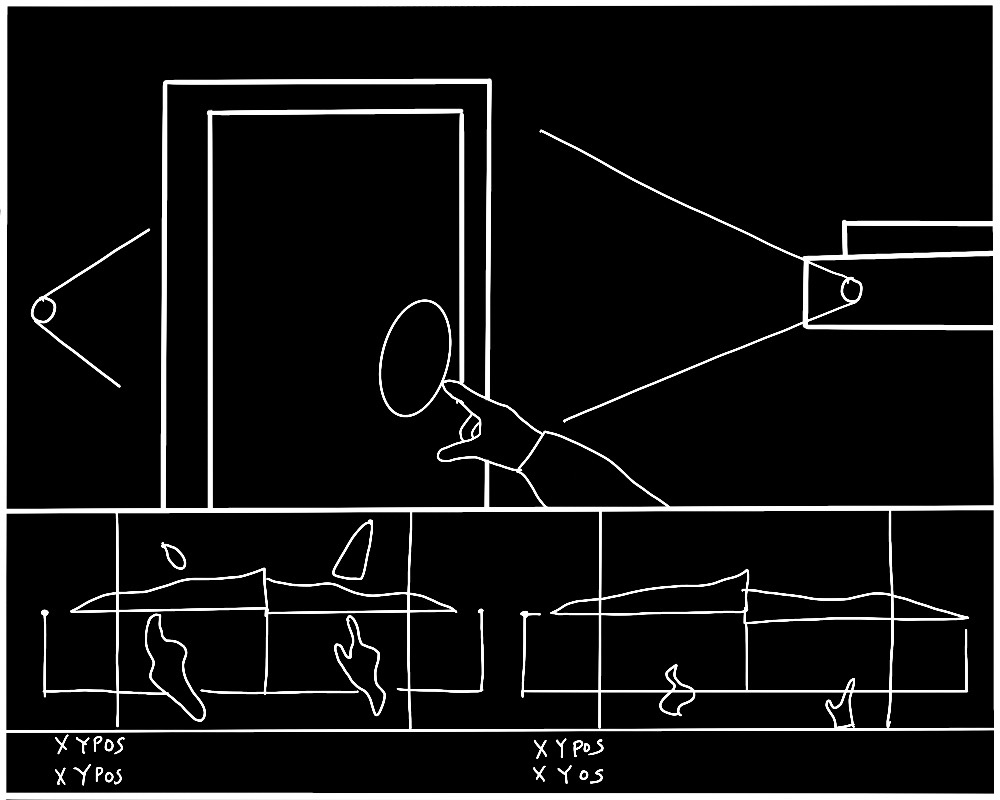
No comments.